What is a "browser?"
Basically, a browser is the gateway that you take into the internet- or black hole- if you will. Some people think black holes can make you jump through time or dimensions. Let's think of Google Chrome as one of those cool black holes that suck you up and lead you to a dimension in which you can connect with people without actually speaking to them, but they know what you're thinking in an instant. Almost telepathic-like.
You can summon "your people" to improve your way of life. Almost instinct-like.
You can-wait a minute!
You can!
You can do that now!
Your first step would be to download the black hole. A.K.A. Google Chrome here.
Snap Out Of It!!
Back to reality folks! I am trying to talk to you about black holes and how we can travel to different dimensions through your browser! Geez-louise!
Are we back?
As I was saying....Google Chrome can instantly communicate what you are thinking without speaking, but typing or using visuals like pictures or videos. Searching for like-minded people? Google Chrome has you covered!
Ok, ok maybe I misled you.
There is no telepathy involved, but if you really think that I was going to answer that in a music education blog about technology, you might need to get your ticker checked. If I had those answers, I would be doing something completely different with my life, folks.
Navigating the 'black hole'
I'll point out a couple features to get you started in Google Chrome. These are some good tips to get you started with navigating your browser, if you are not used to Chrome.
How does it know what you want, when you don't even know you want it yet?? Maybe the browser is telepathic!!
Web Apps and Extensions
Remember CDs?
I know, Obi-Wan. Times have changed. We took those CDs and threw them in the 'black hole.' In this new dimension, they are Web Apps. Cuh-raaazzzyyy, I know!!!! Here is how they work now. Check out this video on Apps:
And here is one on extensions:
Music Education Apps??
So glad you asked! These are a few apps that I have come across specific to music education. There are so many more. I am a little scared of this black hole that we have entered. How do we get out of them? We might be stuck discovering new things forever!!
Flat is a FREE music composition app. Sebelius? Who is that? Ok, ok. That was a little rough. I'm sorry Sebelius. We have had a love/hate relationship. I will always remember what we had.
Flowkey is a really cool way to learn to play piano. It will show you notation and hand position on the piano. It has songs for beginners or advanced. There are free songs, which of course are not full versions of songs; and there are paid subscriptions, which I am sure have full versions.
Noteflight is another music notation software. The reason I am putting more than one here is because maybe you prefer one over the other. You know, you can't please everyone, but I can sure try!
Dubstep Balls is a pretty cool app. I would use it for letting my students explore different sounds and how they work together. Each ball is on loop. When you click on one it gives a bass line, melody, or different beat. Mix them up and see what you like! It includes more than just dubstep. Some genres this app includes is: house, reggaeton, electronica, hip hop, and more.
GoAnimate for Schools is the last app I want to brief you on. This is not specifically a music app, but you could definitely use this for your music classroom. If I had a choice of another career path, I might choose graphic design. I love this kind of stuff. I have always wanted a way to explain through animation to my students. What child doesn't like cartoons? I am thinking that I could even animate songs that the kids love. I tried to do animations with Smart Notebook, but the timing was really hard to get while moving my mouse at the right time.
I am really digging this app. The catch is, you have to pay to use it. **Disclaimer: I have not actually used this app yet.** However, I really think that I will splurge and pay for the 1 year subscription. I'd like to gather up all the thoughts in my head about animations I have wanted to do, and try to knock them out in a year. Who knows, maybe it'll be worth it to renew after a year's time.
Google+
Now for the connections to others. Google+ is a large community of people wanting to connect. Kind of like Facebook is a large community of people that want to connect. Google+ has 3 sides to it: Collections, Connections, and Communities. (It's almost like they planned the alliteration.) After doing some looking into Google+, I'm going to give you some analogies as to what I compared these to, so I could keep them straight.
Collections is similar to Pinterest.
- You can create your own collections to post about.
- Others can follow your collections, if you'd like.
- Others cannot post or comment on your collections-just view.
- You can create your topics to post.
- Others can follow your connections.
- Others can post, comment, and discuss in your connections.
Connections is similar to your facebook or pinterest feed.
- People that you follow will show up in your feed when they post something.
Clear as mud? When I thought of it in this way, it helped me keep them straight. If you need more clarification, check out this cheat sheet for a more in-depth, but to-the-point explanation.

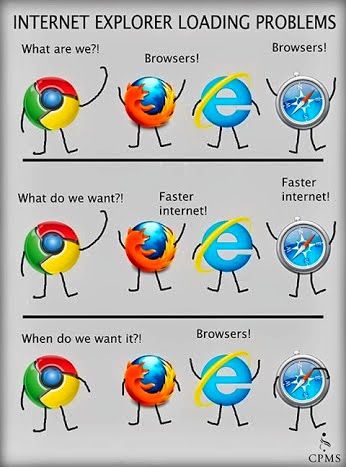


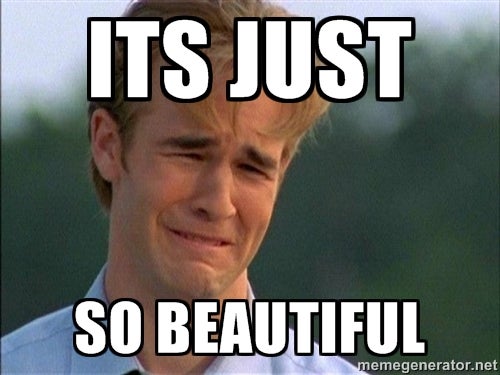
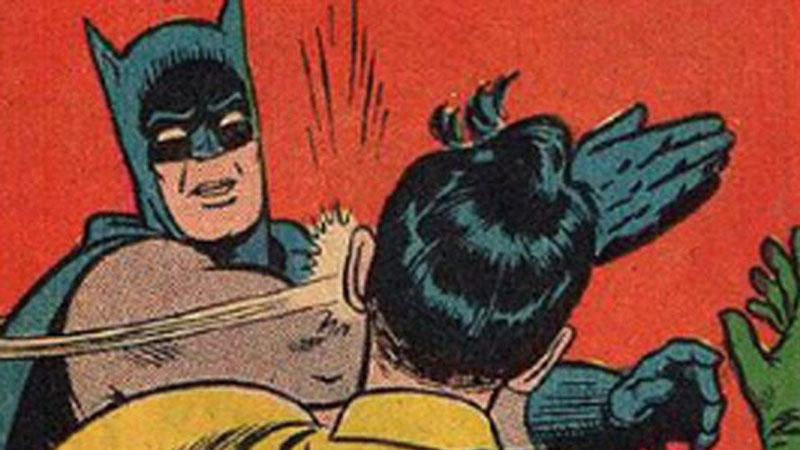





No comments:
Post a Comment